How to Change Mobile Number in AADHAAR Card without OTP
How to Change Mobile Number in AADHAAR Card without OTP
Many people face the problem of linking the mobile number with AADHAAR card. It is required during the e-verification of Income Tax Return and several other purposes. The government of India(GOI) is continuously pushing AADHAAR to a large extent and it will become important for accessing the various benefits from the government. Hence, it is really necessary to update the AADHAAR database with all your latest and relevant details including phone number.
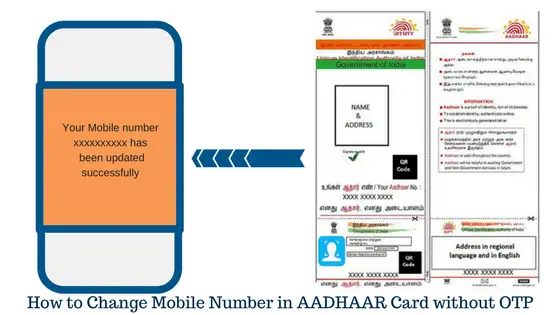
Suppose, you have lost your phone or the old number is not working due to some reason, you need to change the mobile number in AADHAAR database as well. Read the below article to know how to change mobile number in AADHAAR card without OTP.
Why is the mobile number required to be updated in AADHAAR database?
- Recently Income Tax Department has launched a drive to link the AADHAAR number with PAN. You can do the same easily by visiting the income tax e-filling website. If your name in AADHAAR and PAN is exactly matching, there is no requirement of OTP. But, if your name is not exactly matching with two databases, you need to verify the AADHAAR OTP.
- It is required during the e-filling of income tax return. If you want a complete paperless e-filling of return, you need to verify the AADHAAR OTP. You don’t have to submit the ITR-V acknowledgment to Central Processing Cell, Bengaluru.
- The government of India has also decided to link the AADHAAR number with the citizens mobile number. All the telecom service providers need to integrate their phone number with AADHAAR and complete the verification though E-KYC Process.
- You can be easily done with the e-KYC process with the AADHAAR number if your latest mobile number is updated with the database.
How to Change Mobile Number Online:
If you want to update your mobile number in AADHAAR database, you can use the Self-service user portal (SSUP). But remember that you need to have the mobile number in working condition what you have given at the time of enrolment.
You can follow the steps to update the number.
- Open the SSU Portal in this link https://ssup.uidai.gov.in/web/guest/update
- Put your 12 digit AADHAAR number and click on send OTP
- You will receive an OTP in your existing mobile number.
- Update the new mobile number.
- Click on submit to finalize the mobile number.
- You can also update Name, Gender Date of Birth etc. with the same procedure.
How to Change Mobile Number Offline:
If you have lost your old number and want to update the new mobile number, you cannot follow the procedure stated above. You need to update the mobile number offline the,
Download the form from UIDAI. https://uidai.gov.in/images/UpdateRequestFormV2.pdf
- Fill the form with simple details
- Send the filled up form to any of the two addresses mentioned in the form.
- Don’t forget to attach a photocopy of self-attested proof of identity.
- You can also submit the form to nearest AADHAAR card centers.
After submitting, your application will be verified by the officials and after some days you will receive an SMS confirming the updation of mobile number. If you have not provided the mobile number during the enrollment and now want to update the mobile number you have to do it offline only. You cannot update the mobile number online in this case.
You can also visit the nearest AADHAAR Enrolment Centre and ask the officials for correction in the mobile number. The official will change the mobile number in the AADHAAR database.
So, till now there is no option of updating the mobile number instantly in AADHAAR database without OTP. For OTP you need to have the old mobile number active. If you want to include the number fresh you need to do it offline only.
Share the article. 

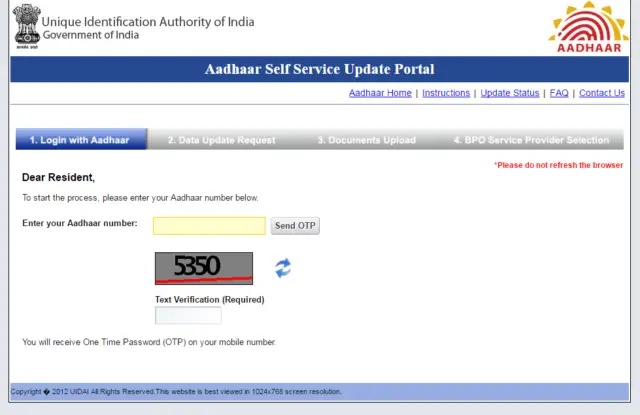

9576420385
ReplyDeleteNumber chenj karna hai 9576420385
ReplyDeletePrantoshdas
DeletePrantoshdas
DeletePrantoshdas
Delete62
ReplyDelete